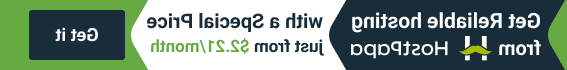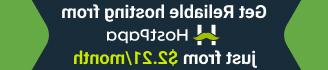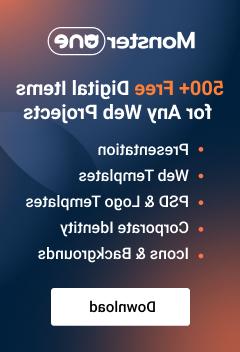- Web templates
- E-commerce Templates
- CMS & Blog Templates
- Facebook Templates
- Website Builders
WordPress. How to replace home blog page with custom page
February 4, 2015
This tutorial will show you how to replace the home blog page with the custom one in WordPress.
WordPress. How to replace home blog page with custom page
If your front page in WordPress shows the list of recent site posts, you can easily replace it with a static one. Please perform the following steps:
-
Log into WordPress admin panel.
-
Navigate to Pages -> Add new:
-
Enter the page title and content, then on the right side under Page Attributes -> Template select Home page template. Publish your page:
-
Then go to Settings -> Reading section:
-
In the Front page displays field you have Your latest posts selected. Please change it to A static page (select below).
-
Select your page from the dropdown next to the Front page.
-
Select a page for your Blog from Posts page dropdown:
-
Save changes and visit your site once again. The front page appears with your custom content now.
Thanks for reading this article! Feel free to check detailed video tutorial below: